Download the Parallex Mobile App
Create and activate your unique account number in minutes on the Parallex Mobile App
One App for all Your Banking Needs
You can now enjoy digital banking at your fingertips with the Parallex Mobile App. Create and activate your unique account number in just minutes. No branch visits, no queues, no hassles.
- Enjoy intrabank transfers daily from your mobile app.
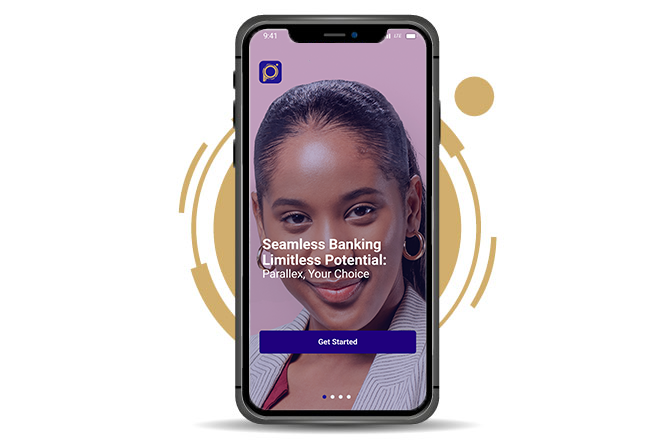

Our features
Simple dashboard
Our dashboard is simple and easy to navigate, with direct Call To Action and 24/7 support.
Instant notifications
Get instant email notification on login, transactions, and account statements at no extra charge.
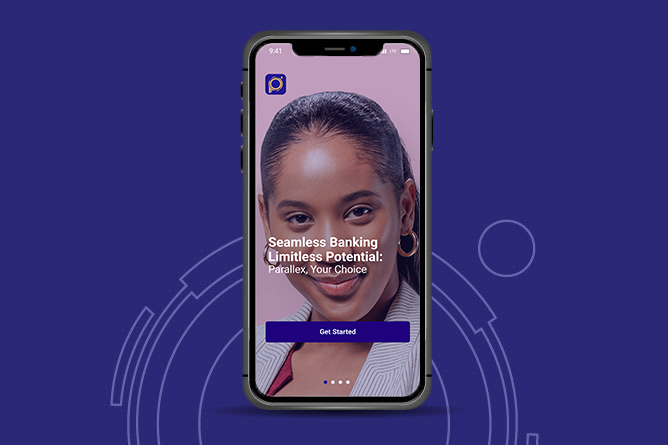
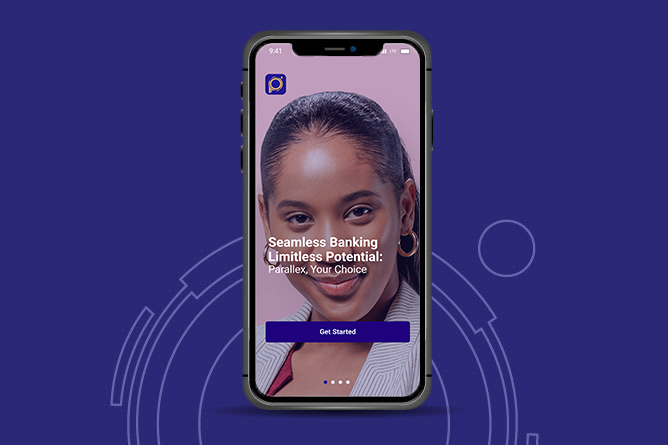

Download Now on Android and iOS
Beyond your own custom account number, enjoy no frustrating queues, no branch visits, no hidden charges. With Parallex Mobile, you truly are limitless.
Download the Parallex Mobile App today to enjoy this new banking experience.
Frequently Asked Questions about our Mobile App
Parallex Mobile App is a mobile banking solution which allows the customers to perform banking and lifestyle transactions with the aid of their smart phones or tablets anytime and anywhere.
- Download the Parallex Mobile App from the Bank’s registered website, the iOS or Google play store.
- Click on ’Sign up’ to get started and follow the prompt.
- Seamless account opening process with referral code at your convenience.
- Verve card request at a fee of #1,075 and free delivery.
- Enable and disable card.
- Add account to card.
- Debit card PIN retrieval.
- Bills Payment.
- Cheque book management (request for a cheque book, stop a cheque and get cheque status)
- NQR payments.
- eNaira deposit and withdrawal.
- Seamless feedback and complaint module.
- Intrabank Transfers (Parallex to Parallex).
- Interbank transfers (Parallex bank to other banks).
- Airtime Recharge for Self and Third party
- Data Top Up for Self and Third Party
- Password Reset
- Password Change
- Biometrics login and authentication
- Transaction PIN change
- Manage Beneficiaries
- Transaction limit increase etc.
Yes, you can. You can select a unique account number when opening an account using the Parallex mobile app. The system will add to the seven numbers you choose to make it NUBAN. You can also skip this!
- N50,000 daily limit as soon as a customer is onboarded on the Mobile App, and a single transfer limit of N5,000. This indicates that a new customer is limited to one N5,000 transfer at a time. Customers must upgrade their account to Tier 3 and provide all appropriate documents to be able to transfer up to N25 million daily.
- Valid ID card (NIN, International Passport, PVC, or driver’s license)
- Utility Bill
- Passport Photograph
- Signature mandate
- For current account holders, 2 references are needed (the reference form can be downloaded on the app).
- For foreign nationals residing in Nigeria, residence permit is required.
- Login to the Parallex Mobile App.
- Click on the ‘upgrade your account’ banner displayed on the home page
- Click on proceed and select the account to be upgraded
- Upload the required documents and validate.
Login to the Parallex Mobile App.
Click on the ‘Customer Information Update’ banner displayed on the home page.
Click on proceed and select your account.
Upload the required documents and validate.
- Click on the ‘Settings’ icon.
- Select “Change Login Password” and follow the prompt.
Yes, click on the quick link icon on the login page and you will be directed to the feedback page.
Yes, you can choose a username with a minimum of eight (8) characters including special characters and Upper case (Username must be one word, spacing is not allowed).
Yes, you can download your statement of account for any specific time frame, and it will be sent to your registered email address.
Yes, you can. You can also stop a cheque and get your cheque status.
Only retail accounts; savings and individual current accounts.
No, you are required to create a new Username, Password, and transaction PIN for the Mobile Banking App when onboarding. You can do this by clicking the Sign-Up option on the home page.
Either your email, BVN or Phone number has already been enrolled on the platform. Kindly check and retry or login instead.
The OTP is sent to the email address and phone number linked to your BVN. If you are no longer using that phone number or email address, you will be required to visit the BVN enrolment bank for an update.
- Password: This is a secret alpha-numeric data (consisting of uppercase and lowercase letters, numbers, and special characters) that must be used to gain access to the Parallex Mobile App. It should be a minimum of eight (8) characters.
- Transaction PIN: This is a ‘4’ digit number created at the point of onboarding on the mobile App which will be used to authenticate transactions (Transfers, Bills payment etc.)
Yes, you can. A minimum account balance of #1200 is needed for both the VERVE and MASTERCARD. Subsequent requests cost #1075 for the VERVE CARD and MASTERCARD. You have the option of having your card delivered to your preferred location (during the following five working days upon request) or picking it up at the nearest Parallex Bank branch.
You can use the “Retrieve Card PIN” option.
- Click on the card icon.
- Click on retrieve card PIN and select the masked PAN of the card to be activated.
- Enter your transaction PIN and confirm.
- A default PIN is displayed, you will be required to visit the nearest ATM to change your PIN.
Yes, you can. This is at customer’s instance / preference.
On the Home page, click on the eye icon right beside the available balance to hide/show your account balance.
Yes, change or reset your transaction PIN on the app by clicking on the “Settings” icon and click on the “Change PIN” or “Reset PIN” option.
Please click on forgot username on the login page and follow the prompt.
Please click on forgot password on the login page and follow the prompt.
Kindly contact Parallex Customer Care at 070072725539 or send an email to customercare@parallexbank.com
- Launch the Mobile App
- Click on Login on the homepage.
- Input the username and password.
- Click on proceed after seeing “However, this look like a new device or there are probably changes in your current device.”
- Kindly authorize to continue.
- Input the one-time passcode sent to your registered email and/or phone number.
- Click on validate.
- Input your mobile app transaction PIN.
- Device changed successfully (Your change device was successful)
Note that your transaction limit will be temporarily dropped to N50,000 for the next 24 hours)
Kindly contact Parallex Customer Care at 070072725539 or send an email to customercare@parallexbank.com
There is a possible restriction or PND on the account, please contact Customer care for resolution.
- Click on the Settings icon.
- Select increase transaction limit.
- Choose the transaction limit to be updated.
- Click on change limit and set limit to your preferred amount.
- Enter the OTP sent to your registered email address/phone number.
- Your limit will be updated successfully.
Yes, you can.
- Click on the add acct icon on the home page.
- Select your preferred account type.
- Click on proceed, enter your transaction PIN, and confirm.
- An account is opened, and your new account number is displayed.
- Log in and click on the profile icon at the top left of the screen.
- Your account officer’s name and email address are displayed on the user profile page.
This allows you to access the support page without logging into the app.
If the additional account was not opened on the app, kindly visit the nearest branch to you or contact Parallex Customer Care.
